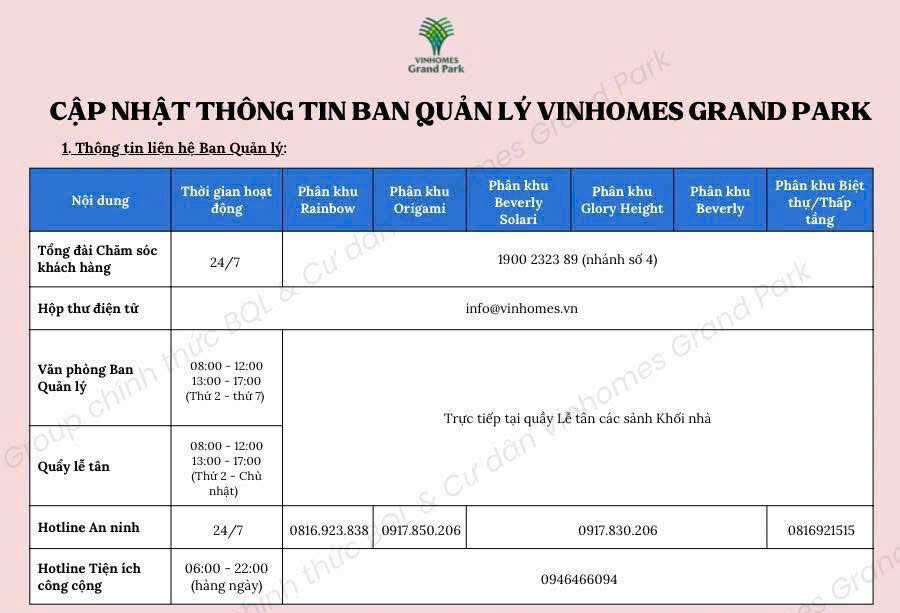TUTORIAL
REGISTRATION OF A POPULATION CARD
APARTMENT FOR CUSTOMERS
***
Project: Empire City Thu Thiem
I. Introduction to Empire City Card – Resident Card
• Intended use: to help residents living in Empire City projects (Linden Residences and Tilia Residences) to use the specified free facilities and to park their car at the residence (Resident Card and Parking card integrated 2in1).
• Resident card color – Parking card: white background, printed logo 04 green stripes (Empire City logo color).
II. The process of registration for Residential Card and Car Parking for Apartment Tenants:
• Step 1: Download EC Home app to the apartment customer’s personal phone.
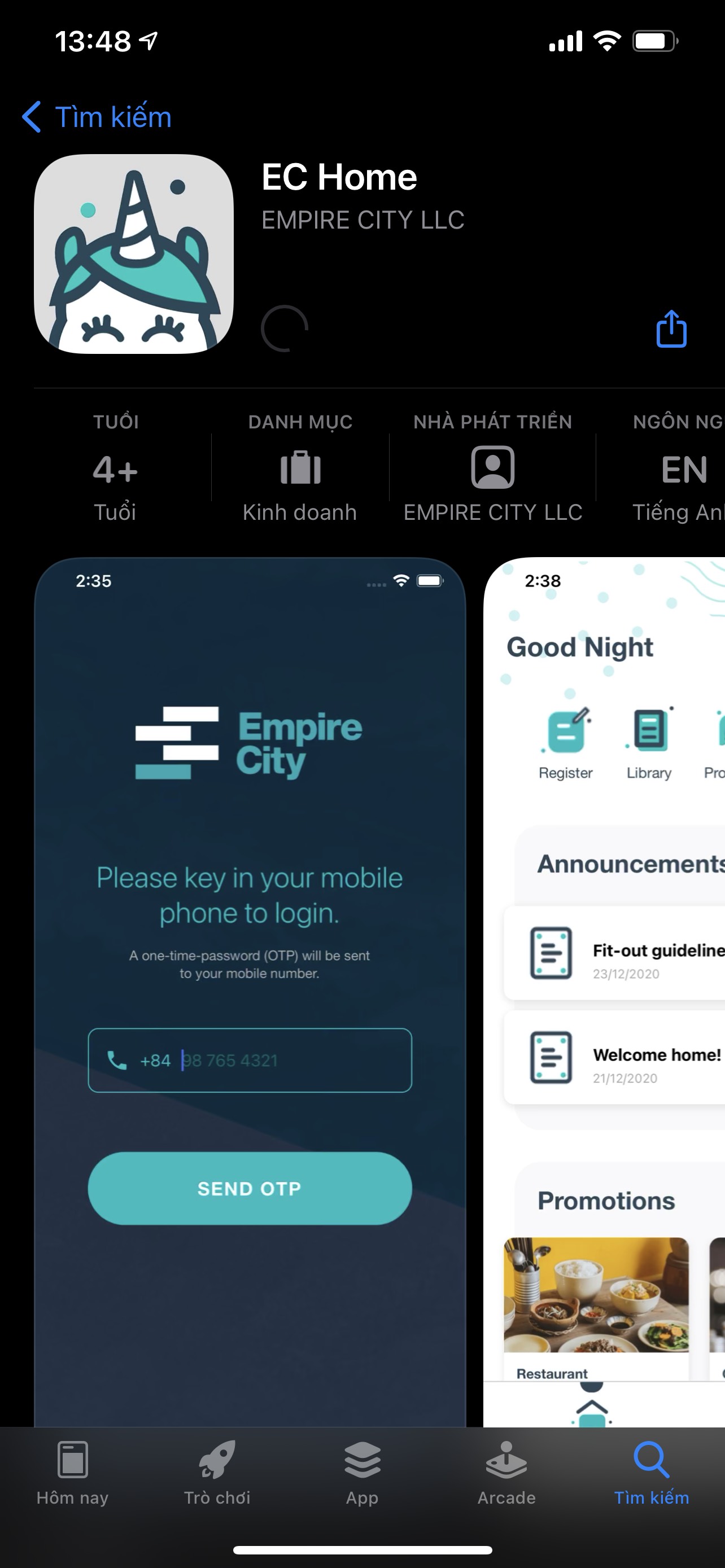
• Step 2: Ask the Owner of the apartment to add the phone number of the Tenant to the main account of the owner registered on the EC Home app.
• Step 3: Customers who rent an apartment fill in the registration information for the resident card and send the car in the form on the EC Home app.
• Step 4: After receiving the notice of payment of registration fee for resident card and parking from the Building Management Board – CBRE on EC Home app (after 24 hours since registration on EC Home app), Customer Renting goods will pay directly at the CBRE Building Management office during business hours or by transfer according to the account number provided in the EC Home app.
• Step 5: If the customer who rents an apartment to receive a resident’s card (which tower the tenant’s apartment is located in, the customer who rents the apartment will contact the reception of that tower to receive a resident card).